 Build-Calc
Widgets
Help
Feedback
To bookmarks
Build-Calc
Widgets
Help
Feedback
To bookmarks
 Build-Calc
Widgets
Help
Feedback
To bookmarks
Build-Calc
Widgets
Help
Feedback
To bookmarks
Calculation doesn't give real result
Install calculator on your website
Build-calc is free and accurate construction calculations that do not require you to have professional knowledge in engineering and construction.
To obtain preliminary information on the upcoming scope of work, there is no need for tedious calculations on pieces of paper, with a huge number of errors, rechecks and corrections.
Build-calc will calculate and check everything for you, producing the most accurate and informative result. This will require the very minimum of input data, and the detailed result will save you from numerous additional calculations.
We sincerely hope that the presented calculators will help you in the construction industry as often as we do ourselves, and become your daily and indispensable assistant.
To start the calculation, you must enter the initial data. The input page is visually divided into 3 parts:

Depending on the type of calculation, there may be more or less than three such parts.
Almost all input fields are already filled with data for example and are accompanied by additional information, for which you need to hover over the sign Additional information
To enter additional parameters, click on the + sign next to the name of the necessary calculations:
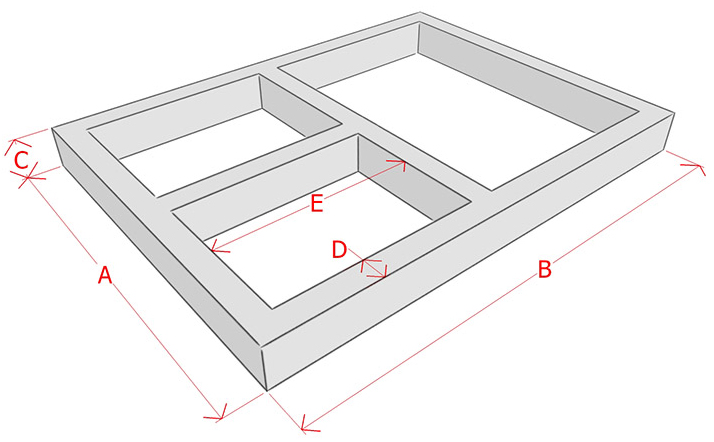 Data entry must be made guided by the drawing located below all input fields, if such is provided for by the calculation.
Data entry must be made guided by the drawing located below all input fields, if such is provided for by the calculation.
Pay special attention to units of measure.
After entering all the necessary data, to receive the calculation, you must click on the button located at the bottom of the data input block, after which the resulting calculation will appear on the page.
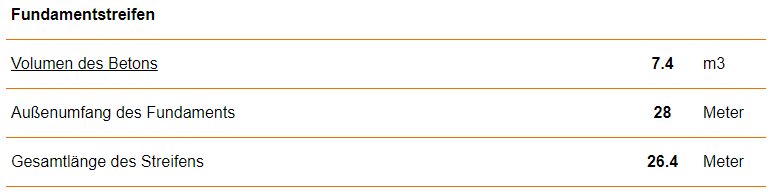
To print the result, click the button at the bottom of the calculation. Make sure your printer is connected and working properly.
If after pressing the button within a few seconds, the calculation does not appear, the following problems are possible:
To resolve this issue, enable JavaScript in your browser settings, or use a different browser.
Carefully check the entered data, you may have made a mistake in the units of measurement. If the result has not changed after checking, report this data in the form of feedback.
If you are the owner of the website, you can install the calculator you like on any of its pages for free.
To do this, go to the widget page, customize the color scheme of the calculator, and copy the resulting code to your site page between the < body > and < / body > tags.
It will automatically take the dimensions of your page. For the widget to work correctly, do not change the resulting code manually, this may negatively affect the attitude of search engines towards your site.
If you have any further questions, please contact us by feedback, we are happy about your every message!